How to Get Stems from Any Song: A Practical Guide

How do you get stems from any song for your next project?
Whether you want to create karaoke tracks, produce a remix, practice individual song parts, or clean up a noisy audio recording, knowing how to extract stems gives you full control over the vocals, drums, bass, and other musical elements.

In the past, creators could separate stems only through direct multi-track recordings and expensive studio equipment. Today, AI platforms like AudioShake make that process accessible to everyone.
Our focus is on high-quality stem separation using AI, serving creators and the corporate sector with models designed to handle music, film/TV, apps, and research needs.
What Are Music Stems and How Do They Work?
Before delving into how to get stems from any song, you must first understand what music stems actually are.
In audio production, stems in music are essentially isolated clusters of instruments and sounds within an entire song. This includes elements such as vocals, drums, bass, guitar, and other musical elements within an entire song.
What is a Vocal Stem?

A vocal stem contains only the singer’s voice without background music. Stems differ from track layers — layers come from individual recording channels, while stems are grouped submixes of related elements.
Modern AI now makes it possible to separate instruments from a fully mixed song without the original multitracks. Tools like AudioShake analyze the sonic patterns in a recording and digitally isolate each element into clean, usable audio files, opening professional-grade stem access to anyone.
How to Get Stems from any Song Using AudioShake
While there are several tools to extract stems from a song, one option that stands out for its ease of use and quality is AudioShake. Its use of machine learning allows it to separate complex audio with exceptional accuracy.
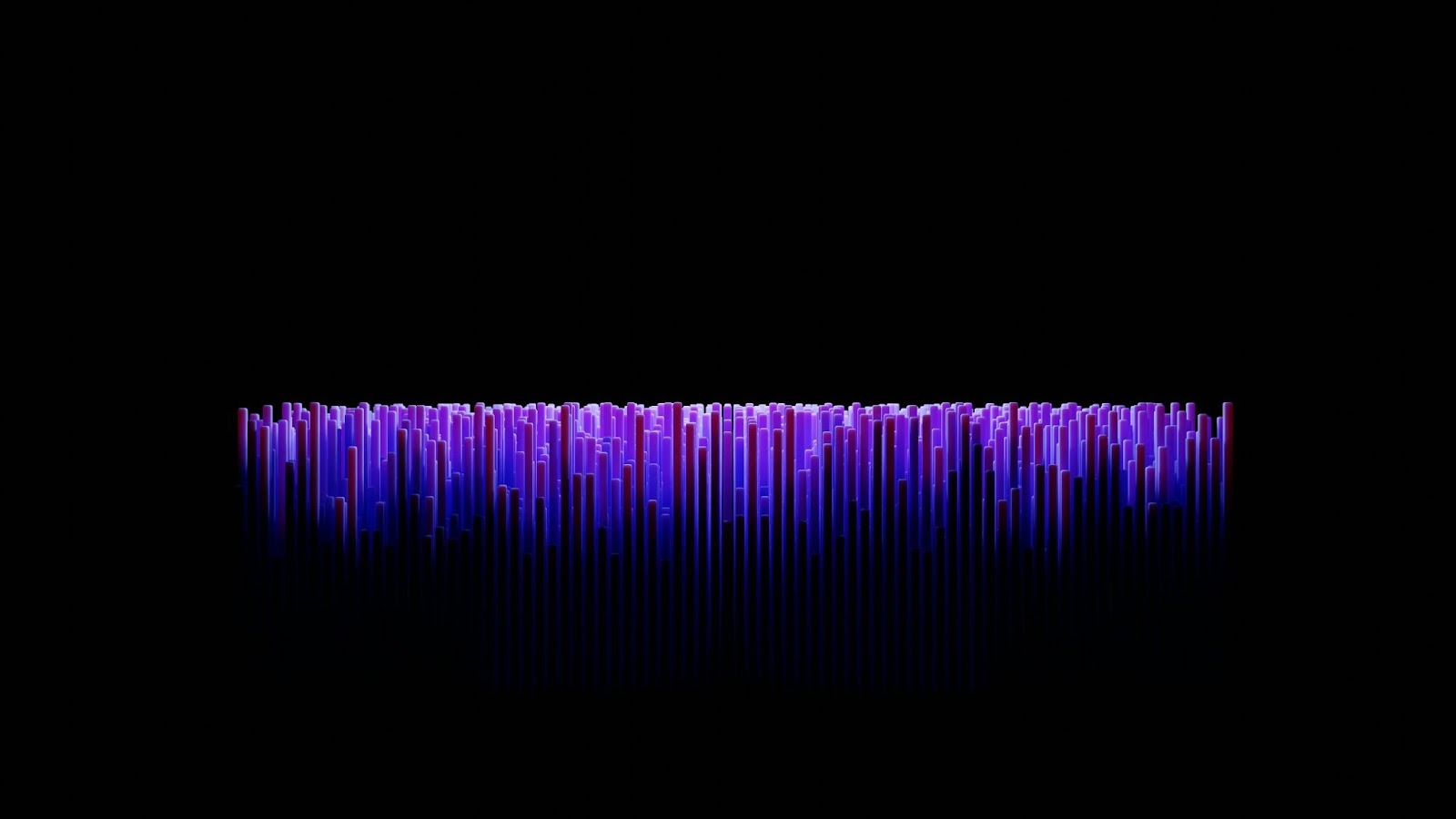
Working with AudioShake requires no technical expertise. It works on both desktop and mobile browsers and delivers reliable results, even on live recordings. Here’s how to separate stems using the platform:
- Upload Your Track: Begin by uploading your track to AudioShake. The platform can handle various formats, including MP3, WAV, FLAC, AIFF, M4A, and AAC. With equal ease, it can also handle audio with a 192kHz sample rate.
- Select Your Stems: Use AudioShake to break down your audio files to different stems such as vocals, drums, bass, and so on. You can extract your desired audio components while excluding others you don't need.
- Processing: Processing occurs almost in real-time, with models 10x to 400x faster than real-time. AudioShake has the capacity to process files that are hours long with high-resolution audio.
- Download Your Stems: Once the track is processed, you can download each component individually. From here, you’re free to use the isolated stems for remixes, karaoke tracks, or even for educational purposes.
Independent artists and labels can use AudioShake Indie to separate their music into stems. Labels, publishers, and distributors can contact us at support@audioshake.ai to get set up on our enterprise platform AudioShake Live.
Experience the Power of Extracting Stems from Songs
Being able to get stems from any song has opened the door for producers, remixers, and creators at every level.
With AudioShake, you can separate stems quickly and accurately through a simple browser workflow powered by industry-tested AI models.
Expect professional results with broad file support, from MP3 to 192 kHz WAVs—and easy scalability through Live, Indie, or the real-time SDKs.
So, are you ready to start?
Go ahead and request a Live demo to explore the professional-grade separation, or simply try Indie for quick projects to see how it works!

